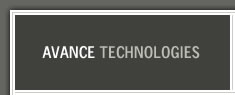


How To Upgrade Your Computers Graphics CardYour graphics card is responsible for sending data to the monitor to display pictures,presentations,and videos that you love so much.That being the case,it would be a great benefit to you if you get and keep your graphics card up to date. We all love to play those in depth,high resolution games and this is the main reason we either upgrade our graphics card or purchase a new computer altogether. And when we can use all of the cool features these games provide,they are an absolute blast. If your graphics card seems slow you may want to update your current card by visiting its support web site and look for any patches or new device drivers. Take the time to download and install these files and you should see a big leap in the performance of your graphics card. As you download the files,don't forget where you saved them. If your computer is getting old,keep in mind that older systems are equipped with slower processors.So if you have a 500 MHz CPU Chip you should consider upgrading the entire system rather than just the graphics card. For the last several years there have been only two graohics card competitors designing gaming cards. The ATI and the Nvidia manufacturers should be considered when it comes to new card purchases. How To Know Your Graphics Card The first thing you should know is the name of the graphics card in your system unit.To determine your card by clicking on Start, Control Panel, and choosing Appearance and Themes. Next choose Display and click on the settings tab. You should see the name of your graphics card. Visit your card's web support site to see how old your card is and capabilities.Now you can decide how you want to upgrade. After understanding your old card's features and knowing its name,you're now ready to decide how much you want to invest in a new card.You should update your graphics card even if your system is new. Why you ask? New or not,if the graphics card is integrated on the motherboard,its performance is being handled by low end technology. Some of the better graphic cards you should upgrade to would be the ATI or the Axxxxxxx Txxxxxxx Ixxxxxxx Radeon X800 or Nvidia's GeForce FX 6800 chips. Before installing your new card,delete any software and the old device driver for the old card.To remove this file,click on Start, Control Panel, click on Add and Remove programs.Now look for any references to your graphics card. Look for such phrases as display drivers. You can remove them by selecting them and clicking on the Change/Remove button. If your old graphics card was on the motherboard, you must disable it before you install your new card. To disable the integrated graphics,access your BIOS and look for referances to Onboard or Integrated devices. Find the entry for graphics or display device and change the setting to disable or off.After this you save the changes and exit. Now you can remove the old card if its in an empty adapter slot and install your new card. Read our article named How To Install A Graphics Card to learn this procedure step by step. Newer graphics cards are designed for use with both CRT or Cathode Ray Tube and the LCD or the Liquid Crystal Display monitors. Otis F. Cooper is solely dedicated to boosting the knowledge and confidence of every computer user. Sign up to receive his informative articles every month and learn PC Repair absolutely free.Sign up now at http://www.ultimatepcrepair.com Business Technology Opening and creating files with a Z extension - There are many file types on your computer and on the Internet. A Few Important Facts About International Video Standards Conversion - International video standards conversion presents a larger challenge to international viewing than does region coding. VOIP What You Really Need to Know - For the past ten years, the internet has played a huge role in everyone's lives. Introduction to CECT A Cell phone - CECT has a series of phones which considered as the Iphone clones, such as 599, a8+, P168+, Hiphone. Different Aspects Of A Compact Digital Camera - Compact digital cameras not only capture but store photographs electronically so there is no need for film or having them developed like a regular camera. more... |