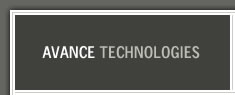


Opening and creating files with a Z extensionThere are many file types on your computer and on the Internet. You can tell the type of each file by examining its file extension. Each file extension has one or more software that can open it write it and process it in other ways. One of the file extensions is known as 7Z. 7Z is the file extension for archives created by 7Zip or other compatible software utilities. Archive files are files that pack one or more files in a compressed format that saves storage space. For example if you have a bunch of Word files from your business class that you would like to archive you could use software like 7Zip or other archiving software to pack all those Word files in one archive file and at the same time also compress the Word files in order to save storage. Different files compress in different ratios generally speaking text files tend to compress the best while photo files like JPEG files do not compress at all. Why would you want to compress and store space? For example if you want to send files as email attachments having smaller archive files will be more efficient and fast. So what should you do when file ending with the 7Z extension? If you have such a file and you want to open it you need to use archive software that is compatible with that file extension. The best software to use is known as 7Zip. 7Zip is an open source free archive utility that supports many file types in addition to its core natural 7Z file type. To open or create 7Z archive file types you should download 7Zip off the Internet install it and use it with association with any 7Z file. 7Zip was created by Igor Pavlov and it can run on Windows Mac or Linux operating systems. 7Zip is open source so if you are a technical person or a programmer you can actually download the full source code of 7Zip in order to either learn how it works or to make changes fixes and addition that you can later on submit to the 7Zip open source in order to make the software better for everybody. 7Zip can be used with either a rich file manager user interface or in a more techie command line usually love by system administrator and other technology savvy heavy users. If you have another archive file type that you prefer over 7Z you can also use the 7Zip software in order to convert any 7Z file to any other format. Simply open and extract the files from the 7Z file and then create a new archive o any type and add those extracted files to the new archive. The other advantage of archiving files is the ability to secure the files by encrypting the archive. Lets say for example that you have confidential Word documents that you want to protect or to send by email to someone else but you want only that person to be able to open and view them. You could archive those documents and also setup the archive software utility to encrypt the archive using a private password of your choice. More information is available on this site about 7Zip This article can be published as long as the resource box including the backlink is included. Mr. Tikotzinski writes about financial and Internet subjects. Venderei Tikotzinski is Internet and financial writer. Business Technology Opening and creating files with a Z extension - There are many file types on your computer and on the Internet. A Few Important Facts About International Video Standards Conversion - International video standards conversion presents a larger challenge to international viewing than does region coding. VOIP What You Really Need to Know - For the past ten years, the internet has played a huge role in everyone's lives. Introduction to CECT A Cell phone - CECT has a series of phones which considered as the Iphone clones, such as 599, a8+, P168+, Hiphone. Different Aspects Of A Compact Digital Camera - Compact digital cameras not only capture but store photographs electronically so there is no need for film or having them developed like a regular camera. more... |